UPS
UPS is a messenger company which was founded in 1907 in United States of America. In its journey, it has grown in to multibillion dollar companies as it clearly focused on enabling e-commerce all over the world. In the present scenario, UPS is regarded as the best recognised and most admirable brand for transportation of various couriers and packages in the world. It is known for its specialised logistic services and transportation. UPS is being operated in more than 220 countries with everyday flow of goods, information and funds. With UPS customer service, the customers’ satisfaction is given highest priority by the company.

Courier Services
UPS provides various courier services like shipping, tracking and freight transportation services. In shipping services, company provides for the return in case of any damage. UPS account can also open which synchronises the customer’s purchase history every time the goods are delivered. Customers can also track the shipments and can access UPS MY CHOICE service which is displayed in the main page of the official site. Freight services include critical freight, air freight, and ocean freight and customs brokerage services. All these services are backed by UPS customer service all the time.
UPS Support
UPS customer service is provided in various categories like tracking package, calculating time and cost of the delivery, receiving e-mail communications from the UPS customer service and multimodal access plan. The registration details of the company in Belgium are: trade registry- Brussels, Trade registration number- 480.871 and VAT number: BE0428759497. For any details from the parcel office, customers can contact to 078-250-877 or can e-mail UPS from the web page itself. In order to e-mail through web page, customers should fill a form with details like name, email address, support category, support topic. Customer service professionals are highly trained in order to provide best customer service to its customers.

Frequently Asked Questions
UPS official site has some Frequently Answered Questions for which various solutions are enlisted in the site itself for which UPS customer service is not needed. Some of the questions which are listed under this category are: Meaning of Next Expected Tracking Event, “On vehicle for delivery”, number of days for delivery, delivery of package in three days and up-to-date information about package. Support can also be browsed by various topics like shipping, tracking, receiving shipment, billing and payment, technology support. Shipping services include shipping with UPS, national services, international services, import or export; void a shipment, locations and UPS holidays.
-
How UPS started?
It was founded in the year 1970 as a messenger in the US. UPS has grown into a multi-billion-dollar business by simply focusing on the goal of facilitating commerce throughout the globe. Today, UPS is a global corporation with one of the most appreciated and esteemed brands in the world. They have graced the world’s largest parcel delivery company and a first global provider of techno scientifically shipping and logistics services. Every day, they handle the flow of goods, funds, and message in more than 200 countries and regions worldwide.
-
Where can I find a list of services provided by UPS?
UPS provides limited time and limited day delivery for your local, international or shipping consignment. You can visit their online service guide to find the service that best suits your needs.
-
How much does it cost to ship a package?
Their cost of shipping depends on the origin, destination, service, package weight and other factors. Estimate Time and Expense helps you analyse delivery times and advertised rates when exporting UPS freight to destinations around the world.
-
How do I know when I can receive my parcel?
Enter your tracking number in the tracking tool to see the date the package is expected to arrive. Our drivers are usually delivered between 9:00 am and 7:00 pm. Select “Require Status Update” in “Tracking” to receive an email or SMS notification.
-
My tracking information shows that the package was delivered to my address, but I didn’t see the package. How should I do?
To ensure the safety of the package, the driver will try to keep the package in an unobtrusive place, so please start a small investigation. Check all outside doors and any places where you can place your package. If you still can’t find the lost package, contact the shipper to start the package investigation.
-
What is the difference between the ups.com user ID and the shipping/payment account?
When you register on ups.com, you will be able to store your contacts, print labels online, and request tracking notifications. Depending on the number of shipments you need and the level of support you need, you can choose to sign up for a UPS account to add features and enable billing. Be sure to add your account to your ups.com profile and customise the dashboard with a small tool that gives you quick access to your shipping, tracking, and billing features.
-
How can I solve general programming problems?
First, download the UPS System Resource Integration Tool – Frequently Asked Questions, which provides questions and solutions categorised by API and category. You can also discuss it with other integrators in the UPS System Resource Integration Tools community. If the problem does not improve, you are advised to please email your question to UPS.
-
How do I complete the “Delivery before the end of the day” process in WorldShip?
Select the “Delivery before the end of the day” button on the “Home” tab. The “Delivery before the end of the day” window will prompt you to ask “Are you ready to complete today’s consignment and consign shipping information to UPS?” Select “Yes” to electronically transfer your shipping information to UPS Also print the “Delivery before the end of the day” report.
Submit the Pickup Summary Barcode Report and the High-Value Report (if printed) to the UPS driver along with the shipment. Keep the Daily Shipping Details Report as a record (if you choose to print this report in the Shipment Details Report Settings tab of the System Preferences Editor window).
-
How can I set up additional services, such as air?
Your team needs to have a UPS shipping account to receive invoices. When you apply for an account, you need to specify the type of shipment.
-
What can I do if my parcel is delayed or delayed?
If ups.com “Tracking” indicates that you have an “exceptional status”, it indicates that an incident or condition has occurred (such as customs delays), which may result in the need to reschedule your delivery time. Check the “Consignment Progress” section of “Tracking” for details on changes to the delivery schedule. Each time we scan your tracking label, we will record the shipping information in the UPS delivery system. If the package is shipped across the country, there may be a few days between scans.
-
How do I use the reference number for tracking?
When you create a shipment, you can assign it a reference name or number that matches your customer or business system. This reference can contain letters and numbers, or purchase order (PO) number, customer job number, bill of lading number, or even a set of words that can identify the shipment. To use this reference to track your purchases, go to the Tracking homepage and select Track by Reference. Enter your text in the “Consignment Reference” field to indicate whether your shipment is a parcel or consignment and select the date of shipment. Then select the “Track” button.
-
What does “next expected tracking event” mean when tracking?
If your shipment is expected to travel longer than one day between tracking scans, we will display the date and the date of the next scheduled tracking event in the Shipment Progress area. This message does not mean that your shipment is out of schedule or has stopped shipping; only the tracking label may not be scanned temporarily. We show you the “next expected tracking event” to give you peace of mind, even if no new tracking scans appear, your shipment is still in transit.
-
Why there is no progress even when I am keeping track of my delivery package?
Your package is still on the UPS network, and unless otherwise noted, the package should arrive on a pre-arranged delivery date. Shipment information is recorded in the UPS delivery system each time the tracking tag is scanned. If the shipment is shipped across the country or across the country, there may be a few days between scans.
If your shipment is expected to travel longer than one day between tracking scans, we will display the date and the date of the next scheduled tracking event in the Shipment Progress area. This message does not mean that your shipment is out of schedule or has stopped shipping; only the tracking label may not be scanned temporarily. We show you the “next expected tracking event” to give you peace of mind, even if no new tracking scans appear, your shipment is still in transit.
-
How long does it take to deliver the package?
To calculate the delivery time for UPS to deliver any consignments to any location, go to “Calculate Time and Cost” in the “Consignment” menu. Follow the instructions and note the required fields marked with this symbol. ★
-
How do I get a shipping label or receipt?
After shipping the shipment information, you can quickly print the label and receipt, or reprint it with the shipping record.
-
Are there any guidelines for the packaging of shipments when using UPS to ship packages?
Packaging guidelines and procedures through UPS research will help ensure that your package is delivered safely and on time.
- Use a sturdy box with a sealed seal.
- Remove any labels on the box, dangerous goods indicators, and other previous, unrelated shipping signs.
- Pack all items separately.
- Use a suitable cushioning material.
- Use strong tape designed specifically for shipping.
- Do not use a string or paper outer packaging.
- Use an address label that clearly indicates the complete delivery and returns information.
- Please place another copy of the address label inside the package.
-
How do I track using the UPS tracking number?
Use the tracking number automatically assigned to the shipment to visit the UPS homepage in your country and enter the name in the tracking window. You can enter multiple tracking numbers if needed. You can check the shipping date, the current location of the package, the estimated delivery date, and confirm the delivery of the shipment. If you’re using Quantum View Manage®, WorldShip®, CampusShip, or My Choice, you can set your preferences to receive email or SMS notifications.
Address verification API
Add web-based US address verification to your integrated enterprise app or website.
-
How to identify errors in time to avoid problems?
Add web-based US address verification to your integrated enterprise app or website. The Address Validation Application Interface (API) automatically integrates UPS directly into your site or enterprise system. As with all APIs, your customers will experience the superior service and functionality of UPS, and your business will be more efficient because of process improvements.
The Address Verification API checks the customer’s address and provides a suggested alternate address if an error is found. Whether embedded in your public website or integrated with your internal systems, this API can help you reduce operating costs and improve customer service.
This API requires the coding and integration of an XML/Web service programmer. UPS provides you with a development kit with development guides on how to integrate UPS functionality into your existing business applications or e-commerce sites and how to code them.
The function of address verification is explained here;
The Address Validation API is available in more than 40 countries and is a handy tool for any corporate transport package shipped to the United States. For example, if your US customer entered the wrong zip code when placing an order online, they will receive a suggested other postal code. Using this API, your customer service representative can also confirm and correct the address when answering customer calls.